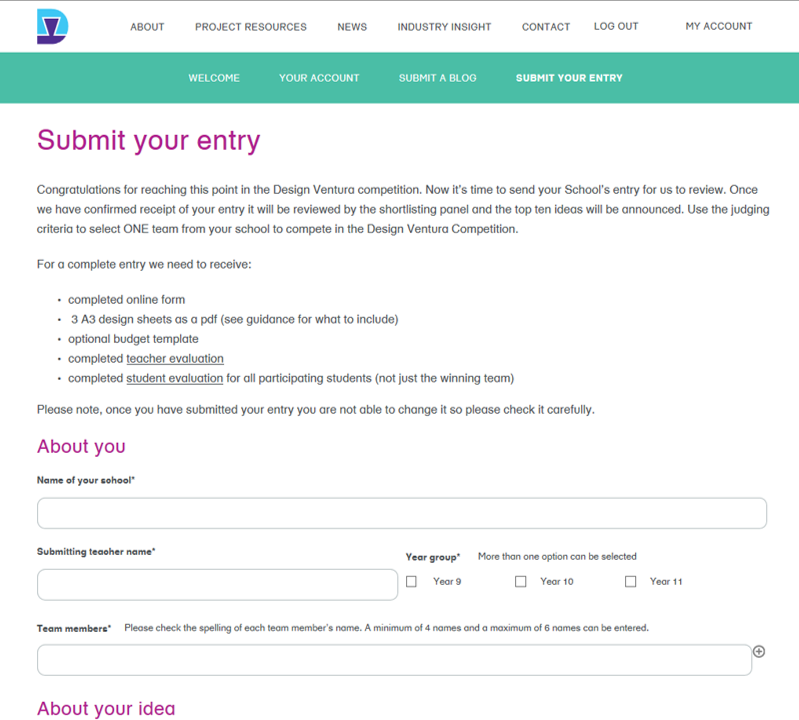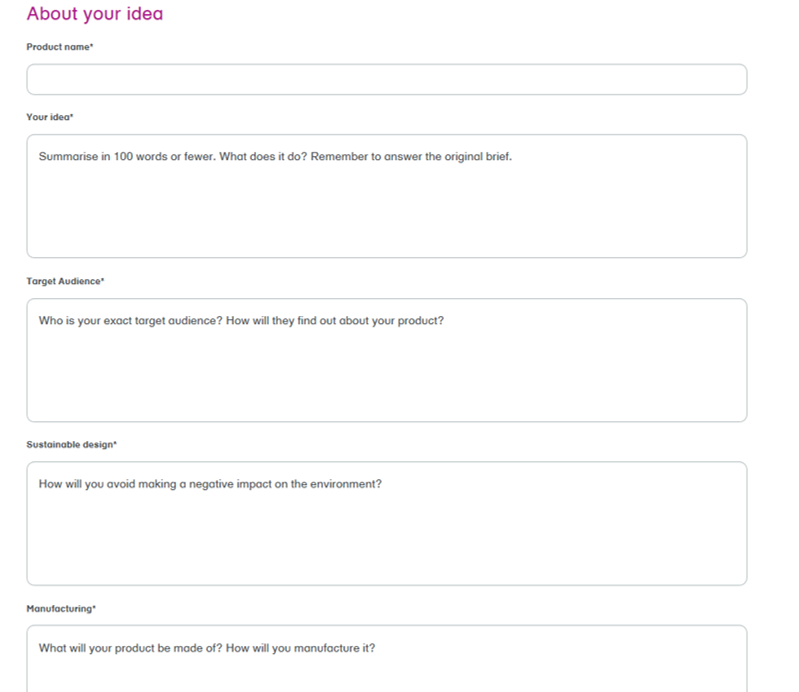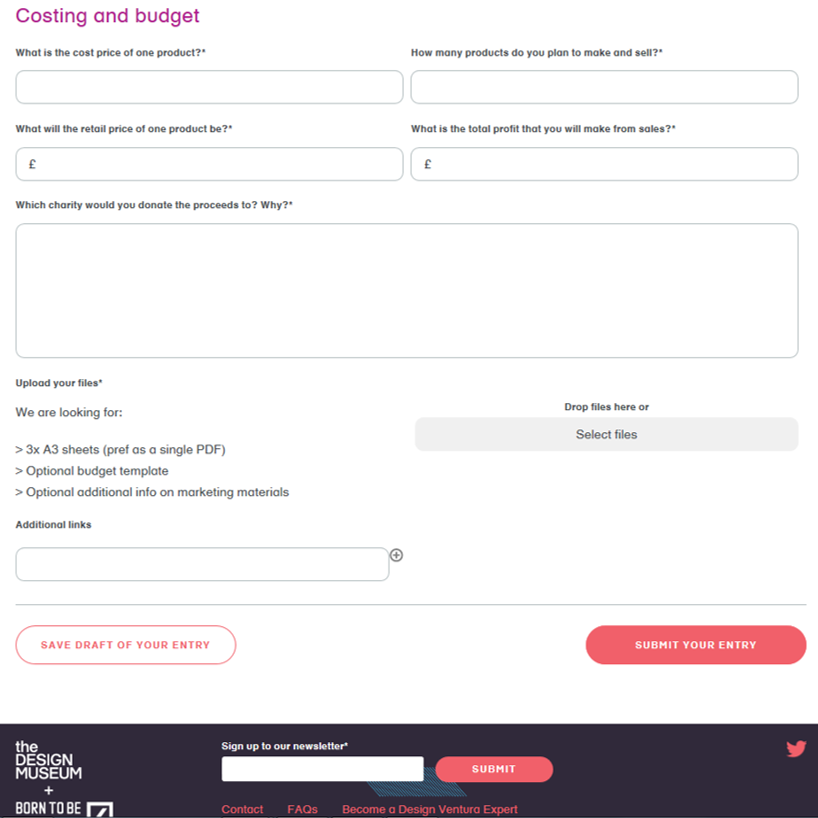How to submit your entry: step by step guide

Here is your step by step guide on how to submit your entry. If you need further advice, please refer back to our finishing up resources or contact us via email: ventura@designmuseum.org
For a complete entry we need to receive:
- complete online form for which this post is a step by step guide
- 3 x A3 design sheets saved as pdf. We recommend that you add your school name to the top of each A3 sheet
- optional budget template sheet saved as pdf. You can find a template Budget sheet template here.
- completed teacher evaluation form
- completed student evaluation form for all participating students (not just the winning team)
How to complete your online entry form:
- Log in to the Design Ventura website https://ventura.designmuseum.org/ If you forgot your password, you can reset it here.
- Click on “Submit your entry”.
- Work with the team to complete the online competition form. You have the option to save your entry as a draft or submit it.
- At the bottom of the competition form, you’ll need to upload your documents, preferably as one single pdf (see more about it on What to attach section)
- Once you are happy with your form, click “Submit your entry” at the bottom right.
What to attach:
- 3x A3 Design Sheets (make sure you add your school nae at the top of each sheet):
- Research and initial ideas
- Idea develpment
- Final design
- These can be hand drawn and scanned, or created digitally.
- Ideal file formats: PDF or jpeg.
- Max file size: 3MB.
- Please include your school name in each file name eg: Ventura Academy Design Sheets.pdf
Please note: once you have submitted your entry you are not able to change it so please check it carefully.
You might find our practise your Entry form useful in preparation of your final submission.
Good luck!